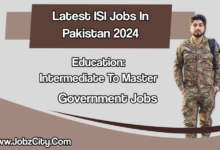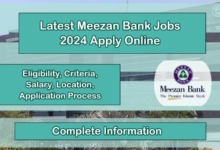Latest Fpsc Jobs In Pakistan Online Apply 2024

Fpsc Jobs In Pakistan, how you can send online application in FPSC. if you are applying for any post, then how you can apply from a mobile sitting at home, Option will come here Apply Online. Online Recruitment System, you have to click on this, then their apply page will open, now here you will get an option. You have to click on Apply Online for FPSC jobs.
After clicking on Apply Online, an option will appear here. The first option that will appear is Select Job. Now you have to select the fpsc jobs for which post you are applying. According to the advertisement, you have to check which job is for you, we have written the CNSC number, and after that, you have to write the date of fee deposit in the bank, and the day you will deposit the challan.
Fpsc Jobs 2024
You have to apply on the day of the challan, you have to first deposit the challan and then to apply for fpsc jobs, you have to click on the calendar and select the date here, after that below you have to select Fee Deposit Rupees, you have to write here, now for the post of BA 16, there is a challan of 00, here the option of bank name will come. In which bank you have deposited the bank, you will select the bank.
here you deposit it in National Bank, Government in State Bank, most of the people do it in National Bank, you have to write the bank branch and code which is as per your requirement, where you have deposited in the branch, then we write the code here. Now there is an option below, bank location district will come here, you have to select the district.
Govt Jobs in Pakistan
After that the issue date of domicile will come here, whatever is your date of issue, Make sure that you select the right date according to your domicile of today. After that, where is the domicile of Azad Jammu and Kashmir, Punjab, Balochistan, Fata, Gilgit, KP, Sindh, whatever you have to select. You have to select your gender.
After selecting the gender, there is an option of religion below. You will select the religion. After that, you have to select the domicile district. Which district is your domicile, then we select that here, then the option of test center will come. Now you have to select your gender. You have to choose the test center wisely because once you select the test center and submit the form.
FPSC Jobs Qualification
You will not be able to change the center again. This does not change in FPSC, so we will select whatever you want, then I will keep Islamabad here. After that you have selected the interview center which should be the interview center, have you completed the qualification, After that enter the date of transcript here. But option A Transcript i.e. when is the date of your last degree i.e. when is your result declared.
If you are a government employee of government service, then if yes, then yes, if not, then you have to write no here, after that you have to put the verification code here, Inter Verification Code, you have to click on Proceed to Step 2. After clicking Step 2, it will ask you for your picture. You have to put the picture of 30 Kb here, what is the JPG format required, so we are here.
FPSC Jobs CNIC
Let’s put the picture, choose the file, you have to select it and you have to put the picture from your mobile, we have put the picture, you will come down a little bit, Job Total Gender, except this, these options are empty, you have to import again. Nou have to re-enter CNIC, After writing this, the option below will appear. You have to enter CNIC date of issue, which is your date of issue. writing the full name, you have to write father name below, write the date of birth and date of birth below.
Age relaxation claim, this option is for those who are government servants, armed forces people, if you do not claim this, if you are not from any of these categories then you will not claim. Now below you have to write your postal address. Here you have to write your postal address, write your mobile number,write your email address which is your primary email address.
FPSC Jobs Apply Online
Add Education, here you have to click on Add Education and here you have to write your education details. First of all you have to enter the Bachelor’s key, Matriculation key. your result date is when your result was declared, which date is it and which one? You have to do that for a few years, after that you have to select your board university, from which university is your graduation.Here you have to select one of the grade or division. Whatever you have done, you have to write your major subject. click on the save option, add matriculation by clicking on education. submit your application for review.